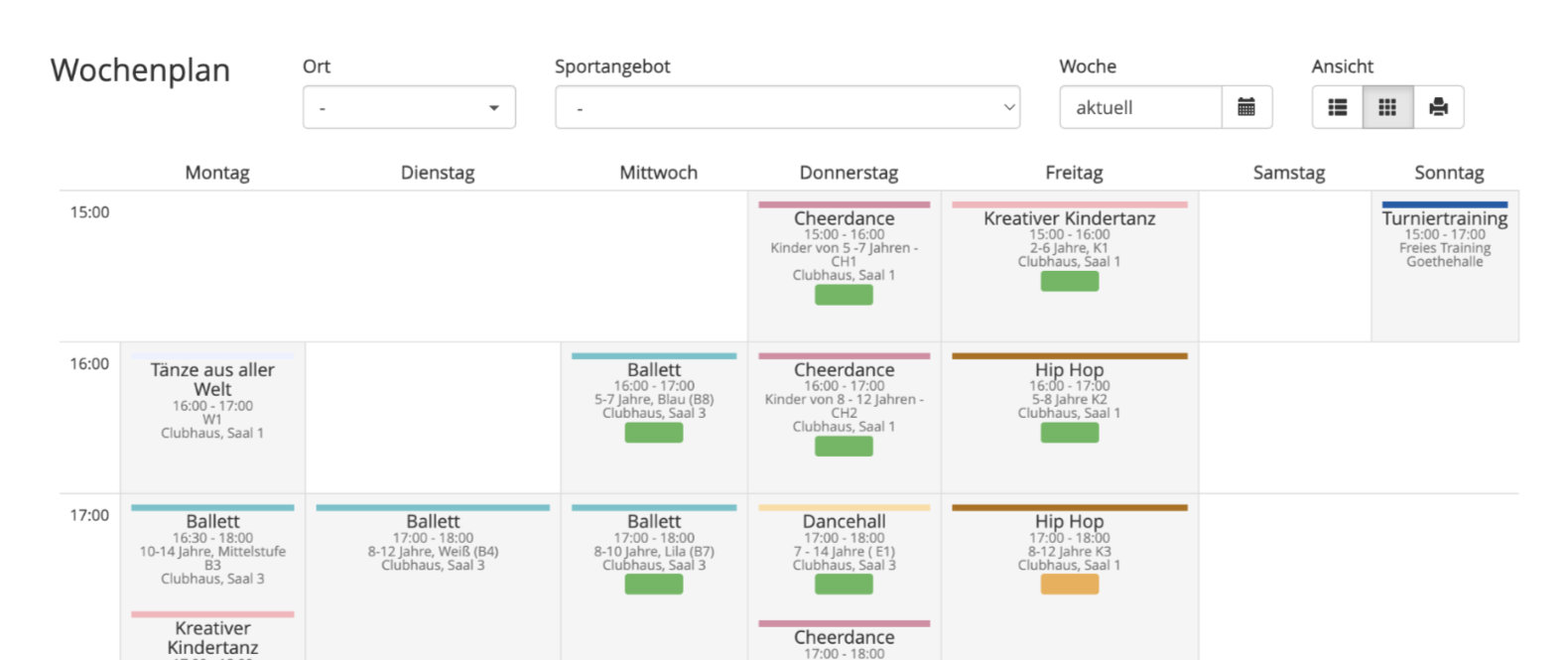Your sports club. Your studio.
Anytime, anywhere. Effortlessly!
We develop SPORTMEO for the people who use it. Like ourselves! Because we too are fitness enthusiasts engaged in studios or sports clubs. We don't just want to make good software. Every day, we work to create really good software for the highest standards in design and technology.
Register for training with a single click - and just as easily cancel if needed
With your PC, Mac, smartphone, or tablet, you can see how many spots are available in a course, or if a training room or sports field is occupied, and register with a tap or click.
Organize yourself and your loved ones
Email and SMS notifications for waitlist movement
Customer testimonials
You can't forget this: Digital membership card
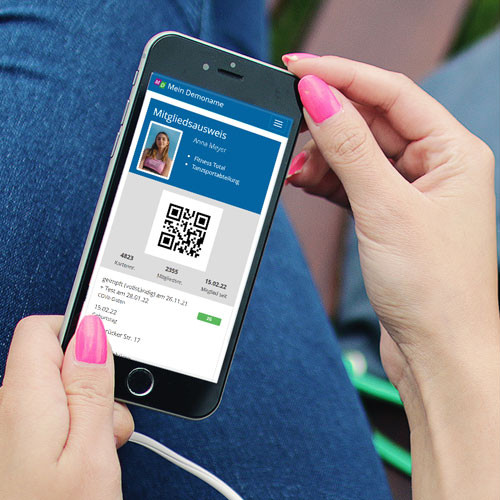
Calendar entry on your mobile phone
In addition to your clear schedule view in SPORTMEO, you can also have the appointment added to your calendar on your PC, Mac, smartphone, or tablet. This way, you can be reminded one day or even one hour before the training.
Help yourself
You got married and your last name or email address changed? You have a new phone number or bank account? Simply update your data in your profile yourself!
Never miss any news in your sports club & studio again
On the homepage, you always see the latest news from your club. So you don't miss anything anymore!

TV information display for even more news
Be informed on the treadmill or in the locker room and get news, information about current courses, important dates, or the latest event photos displayed on a large screen. Current world news can also be displayed on the information display!
All your training appointments at a glance
Filter the sports offerings according to your preferences or only display the training appointments for which you have registered. SPORTMEO gives you an overview!
Easy login with your existing accounts
Register in your club's / studio's SPORTMEO with your email address and chosen password, or start directly with your Apple ID, Google account, or simply your phone number!
Special courses and important events
By default, appointments and courses are displayed in chronological order and can be filtered by you according to locations and types of courses. In addition, your club / studio can also highlight certain appointments in color. This way, you won't overlook important dates!
Contemporary, digital course schedule
Don't search through paper schedules - simply filter a digital course schedule according to your interests! Colors for different types of courses give you an even better overview, and the list view also provides an optimized overview of your courses / training times, even on small mobile phone displays.